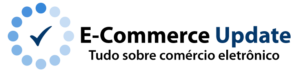Push Notification (Notificação Push) é uma mensagem instantânea enviada por um aplicativo móvel ou site para o dispositivo de um usuário, mesmo quando o aplicativo não está sendo usado ativamente. Essas notificações aparecem na tela do dispositivo, fornecendo informações, atualizações ou chamadas para ação relevantes.
Conceito Principal:
O objetivo principal das Push Notifications é envolver e reter usuários, mantendo-os informados e incentivando-os a interagir com o aplicativo ou site.
Características Principais:
1. Entrega em Tempo Real:
– As notificações são enviadas instantaneamente para o dispositivo do usuário.
2. Opt-In:
– Os usuários precisam concordar em receber as notificações.
3. Personalização:
– As mensagens podem ser personalizadas com base no perfil e no comportamento do usuário.
4. Rich Media:
– As notificações podem incluir imagens, vídeos ou outros elementos interativos.
5. Acionabilidade:
– As notificações podem conter links diretos para ações específicas dentro do aplicativo.
Funcionamento:
1. Registro:
– O usuário instala o aplicativo e concorda em receber notificações.
2. Servidor de Notificações:
– O aplicativo se conecta ao servidor de notificações da plataforma (ex: APNs da Apple, FCM do Google).
3. Envio da Notificação:
– O aplicativo envia a notificação para o servidor da plataforma.
4. Entrega da Notificação:
– O servidor da plataforma encaminha a notificação para o dispositivo do usuário.
Benefícios:
1. Aumento do Engajamento:
– Mantém os usuários envolvidos e ativos no aplicativo.
2. Comunicação Instantânea:
– Permite notificar os usuários sobre eventos, ofertas ou atualizações importantes.
3. Segmentação:
– As notificações podem ser direcionadas a grupos específicos de usuários.
4. Retenção de Usuários:
– Incentiva os usuários a retornar ao aplicativo regularmente.
5. Insights de Desempenho:
– Fornece dados sobre a eficácia das campanhas de notificação.
Melhores Práticas:
1. Relevância:
– Enviar notificações relevantes e valiosas para os usuários.
2. Frequência Moderada:
– Evitar o envio excessivo de notificações para não sobrecarregar os usuários.
3. Personalização:
– Adaptar o conteúdo das notificações às preferências e ao contexto do usuário.
4. Timing Adequado:
– Enviar notificações em horários apropriados com base no comportamento do usuário.
5. Mensagens Claras:
– Usar linguagem concisa e direta para comunicar a mensagem principal.
Desafios e Considerações:
1. Opt-Out:
– Os usuários podem desativar as notificações a qualquer momento.
2. Regulamentações:
– Aderir às leis e diretrizes de privacidade de dados, como o GDPR.
3. Sobrecarga de Notificações:
– Enviar notificações demais pode levar à insatisfação e ao abandono do aplicativo.
4. Compatibilidade:
– Garantir que as notificações funcionem corretamente em diferentes dispositivos e sistemas operacionais.
Exemplos de Uso:
1. Alertas de Notícias:
– Aplicativos de notícias enviam notificações sobre últimas manchetes.
2. Promoções de E-commerce:
– Varejistas online notificam os usuários sobre ofertas especiais e descontos.
3. Lembretes de Eventos:
– Aplicativos de calendário enviam notificações sobre próximos compromissos.
4. Atualizações de Redes Sociais:
– Plataformas de mídia social notificam os usuários sobre novas atividades e interações.
5. Notificações de Entrega:
– Serviços de entrega enviam atualizações sobre o status do pedido.
Push Notifications se tornaram uma ferramenta essencial para aplicativos móveis e sites manterem seus usuários envolvidos e informados em tempo real. No entanto, é crucial encontrar o equilíbrio certo entre fornecer informações valiosas e evitar o excesso de notificações. Ao implementar as melhores práticas e respeitar as preferências do usuário, as Push Notifications podem ser uma poderosa estratégia para aumentar o engajamento, a retenção e a satisfação do usuário.